5 highly effective Gmail tools you should be using but probably aren't
5 highly effective Gmail tools you should be using but probably aren't
Do you use Gmail for your business or personal email correspondence? Do you want to improve your email experience, rather than rely on Google's standard email interface? Thanks to developers within the email productivity space, there are a growing number of productivity apps available for Gmail users. Following are five powerful Gmail productivity tools to consider adding to your email routine:
Sortd
Sortd lets you convert your Gmail inbox into lists. Customize your list titles, drag-and-drop emails to the appropriate list, and even change email subject lines to match to-do actions. If you only add one app to your email routine, Sortd just might be your best choice.
Ugly Email
Ugly Email monitors incoming email for tracking cookies. Know before you open an email whether the sender is monitoring your actions. Ugly Email can uncover tracking cookies from multiple platforms including MailChimp, Mandrill, Streak and TinyLetter.
Mixmax
Mixmax lets you integrate an availability calendar into your Gmail account. Your email recipients are able to view your schedule and choose a meeting time appropriate to their own schedule. With Mixmax added to your Gmail account, you'll never have to deal with back-and-forth scheduling emails again. Mixmax also offers email templates, polls, and open rate tracking.
Source: https://mixmax.com/
Boomerang
Boomerang lets you customize when you send and receive emails. Create an email draft, use Boomerang's date and time picker, and send your email in the future. You can also schedule your received emails to bounce back to your inbox for further action at a later date.
PixelBlock
PixelBlock lets you stop others from tracking your email actions. Available as a Chrome extension, PixelBlock stops open rate monitoring and reading tracking. Email senders will never know how much of an email you read or what time you opened their correspondence once you've added PixelBlock to your browser.
Source: PixelBlock
If achieving inbox zero is important to you, consider integrating a variety of Gmail tools into your plan of action. From meeting scheduling to task management, the above-listed apps can improve your email experience.
For more useful Gmail add-ons visit https://allthatsaas.com/roundup/best-gmail-add-ons-extensions/