5 LinkedIn features to learn and use during a pandemic
5 LinkedIn features to learn and use during a pandemic
When a pandemic advances through the country, people respond by staying at home, and working virtually and online, as far as possible. LinkedIn, the most popular virtual platform when it comes to building professional relationships, offers features that can be particularly useful when you work from home during a pandemic. Here are tips.
Finetune your profile
Whatever you wish to do on LinkedIn, you need to start with a great profile. During a pandemic your online profile, more than any other source of information, delivers the first impression that most people have of you. Whether you plan to reach out to new clients or work for new people, it's your LinkedIn profile that tells them what kind of professional you are. It's no longer adequate to make do with a mediocre profile. You need a quality image and a sharp, well-written description.
Give praise where you can
Whether you're interested in leadership or building relationships, acknowledging the contributions of others is an important part of what you do to get along with people. When you work in an office alongside others, you tend to come by opportunities to show gratitude or express appreciation, face-to-face. Working from home, however, these opportunities tend to be limited. You need to find deliberate ways to reach out. LinkedIn makes this possible with its Give Kudos feature.
Found under Celebrate a Teammate, in the Post menu at the bottom of the LinkedIn app, Give Kudos allows you to choose from among ready-made messages like Making Work Fun, and Going Above and Beyond, and send customized messages as well.
Make use of the status indicator
When a person you view on LinkedIn is online at the moment, you can learn about it by looking for a green dot on their profile picture. You can go to Settings to customize how your own status shows as well. When you work from home and you're online all the time, you can have your status show that you're available. It's a great way to get colleagues to stay in touch with you. You can also look for the status indications on your contacts, and determine if they are online and ready to communicate.
Locate an expert
When you go in to work at a regular office you usually have access to plenty of people located across different offices, who specialize in different skills. Whether you need to build a presentation or need help improving your productivity, all you need to do is to reach out to a colleague nearby for help. When you work at home, however, you can't simply stick your head into someone's office and ask if they have a minute to help you. For virtual teams, LinkedIn has its Find an Expert feature that helps you do the same thing when you work from home.
When you need help with anything, the Find an Expert feature helps you with recommendations for people who can give you hand. If you'd like to hire a freelancer remotely, the feature helps there, as well -- it allows people to recommend freelancers, so that you know which ones have a great reputation.
Teammates
A new feature on LinkedIn, Teammates, allows you to create a virtual team of LinkedIn contacts so that you can stay in touch with every update about them -- comments, posts, and so on. While the feature is still under development, at this time, you can add a manager, colleagues, direct reports, and more. When you need to work from home, and your team is scattered across the city or country, the Teammates feature helps you stay in touch, and complete tasks as a team.
LinkedIn constantly introduces new features for those working from home, but they tend to go unnoticed on regular workdays. During a pandemic, however, when you're forced to work from home, it can help to discover these features and give them a spin to see if they can make you more productive.