How to Look Like a Rockstar in Zoom
How to Look Like a Rockstar in Zoom
Zoom has become the virtual meeting platform of choice for thousands of people due to the COVID-19 pandemic. If you’re new to Zoom, or virtual meetings in general, the idea of online meetings can be overwhelming for us who’ve never worked or taken classes from home.
Below are some ways you can at least look the part on Zoom.
Add a virtual background
Let’s face it, most of us are not prepared to invite coworkers or classmates into our living room. That’s why Zoom offers the ability to upload virtual backgrounds for those of you who aren’t set up with a professional office at home.
- Log in to the Zoom desktop application
- Click the arrow next to Stop Video and select Choose Virtual Background
- Choose a background of your choice or upload one from the options below.
- If you are in front of a green screen, check the box. Check or uncheck Mirror my video depending on your preference
Please note: If you have less than an I7 processor, you will need to have a green screen behind you for virtual backgrounds to work. Learn more at https://support.zoom.us/hc/en-us/articles/210707503#Instructions
Below are some backgrounds to get you started.
- Click on the image. It will send you to a new tab or page that has a larger version of the background.
- Right or Alt click and choose Save Image to Desktop
Touch up your appearance
Video meetings show no mercy during 8 a.m. meetings. If you find that you’re visually displaying the effects of self-quarantine, try Touching up Your Appearance in Zoom. This will soften blemishes by adding a slight blur to your projection.
- In the Zoom participant window click on Video
- Select Video Settings
- Find "Touch Up My Appearance." Check the box to turn it on.
Look like you’re ready to work
It’s a great idea to present yourself professionally online, just as you would in the office. The way you present yourself will impact the way you feel and the work you produce. Show respect for your coworkers and classmates by spending some time on your appearance. A simple thing like wearing a company-branded or school-branded shirt will tell your coworkers and classmates you're serious and ready for business.
Get more Zoom tips:
Did You Know You Can Create Polls in Zoom
How Breakout Rooms Can Create an Engaging User Experience